Upload and broadcast live 360° video
Last Updated 9 months ago
Video file
The video uploaded or encoded have to follow the equirectangular format, this is the standard for 360° video.
Console
- 360° video on demand - 360° video files are automatically detected if they contain the correct metadata, otherwise you have to manually enable the 360° checkbox on media details page as shown in the image below.
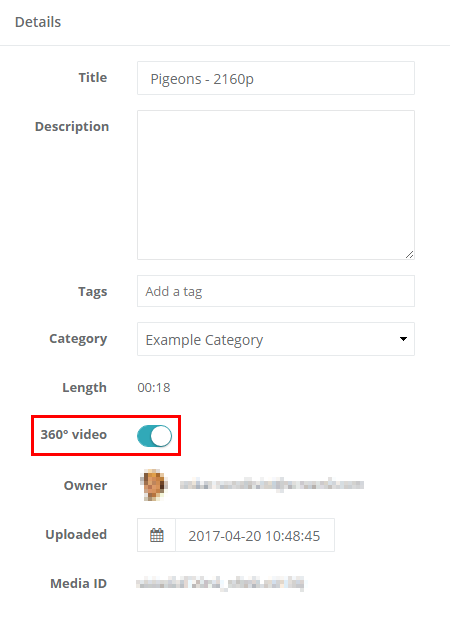
- 360° live event - When setting up a new live event, just simply enable 360° via the checkbox as shown in the image bellow.
See our recommendations on configuring your encoder regarding bitrate and resolution.
Player
You should now see the view orientation controls in the player for your 360° video.
Important
The following browsers support 360° video.
- Chrome
- Edge (version 14+)
- Firefox (version 42+)
